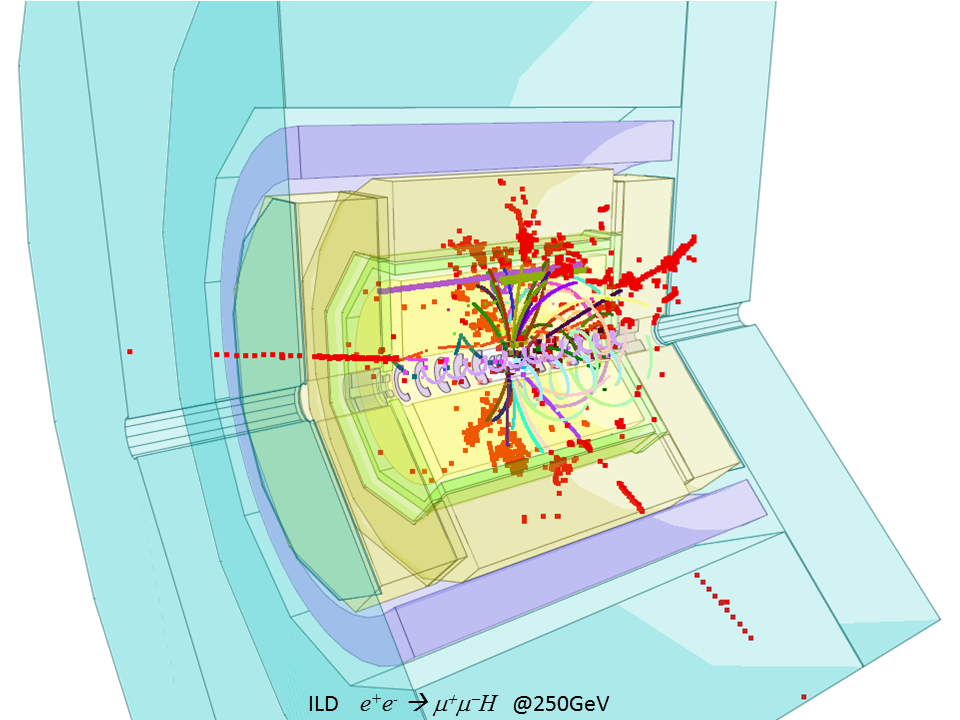Error message
- Deprecated function: Creation of dynamic property SelectQuery::$alterTags is deprecated in SelectQuery->addTag() (line 978 of /var/www/cms/drupal7/includes/database/select.inc).
- Deprecated function: Creation of dynamic property SelectQuery::$alterTags is deprecated in SelectQuery->addTag() (line 978 of /var/www/cms/drupal7/includes/database/select.inc).
- Deprecated function: Creation of dynamic property DatabaseCondition::$stringVersion is deprecated in DatabaseCondition->compile() (line 1887 of /var/www/cms/drupal7/includes/database/query.inc).
- Deprecated function: Creation of dynamic property DatabaseCondition::$stringVersion is deprecated in DatabaseCondition->compile() (line 1887 of /var/www/cms/drupal7/includes/database/query.inc).
- Deprecated function: Creation of dynamic property DatabaseCondition::$stringVersion is deprecated in DatabaseCondition->compile() (line 1887 of /var/www/cms/drupal7/includes/database/query.inc).
- Deprecated function: Creation of dynamic property DatabaseCondition::$stringVersion is deprecated in DatabaseCondition->compile() (line 1887 of /var/www/cms/drupal7/includes/database/query.inc).
- Deprecated function: Creation of dynamic property SelectQuery::$alterTags is deprecated in SelectQuery->addTag() (line 978 of /var/www/cms/drupal7/includes/database/select.inc).
- Deprecated function: Creation of dynamic property DatabaseCondition::$stringVersion is deprecated in DatabaseCondition->compile() (line 1887 of /var/www/cms/drupal7/includes/database/query.inc).
- Deprecated function: Creation of dynamic property DatabaseCondition::$stringVersion is deprecated in DatabaseCondition->compile() (line 1887 of /var/www/cms/drupal7/includes/database/query.inc).
- Deprecated function: Creation of dynamic property SelectQuery::$alterTags is deprecated in SelectQuery->addTag() (line 978 of /var/www/cms/drupal7/includes/database/select.inc).
- Deprecated function: Creation of dynamic property DatabaseCondition::$stringVersion is deprecated in DatabaseCondition->compile() (line 1887 of /var/www/cms/drupal7/includes/database/query.inc).
- Deprecated function: Creation of dynamic property DatabaseCondition::$stringVersion is deprecated in DatabaseCondition->compile() (line 1887 of /var/www/cms/drupal7/includes/database/query.inc).
- Deprecated function: Creation of dynamic property DatabaseCondition::$stringVersion is deprecated in DatabaseCondition->compile() (line 1887 of /var/www/cms/drupal7/includes/database/query.inc).
- Deprecated function: Creation of dynamic property DatabaseCondition::$stringVersion is deprecated in DatabaseCondition->compile() (line 1887 of /var/www/cms/drupal7/includes/database/query.inc).
- Deprecated function: Creation of dynamic property DatabaseCondition::$stringVersion is deprecated in DatabaseCondition->compile() (line 1887 of /var/www/cms/drupal7/includes/database/query.inc).
- Deprecated function: Creation of dynamic property DatabaseCondition::$stringVersion is deprecated in DatabaseCondition->compile() (line 1887 of /var/www/cms/drupal7/includes/database/query.inc).
- Deprecated function: Creation of dynamic property DatabaseCondition::$stringVersion is deprecated in DatabaseCondition->compile() (line 1887 of /var/www/cms/drupal7/includes/database/query.inc).
- Deprecated function: Creation of dynamic property DatabaseCondition::$stringVersion is deprecated in DatabaseCondition->compile() (line 1887 of /var/www/cms/drupal7/includes/database/query.inc).
- Deprecated function: Creation of dynamic property DatabaseCondition::$stringVersion is deprecated in DatabaseCondition->compile() (line 1887 of /var/www/cms/drupal7/includes/database/query.inc).
- Deprecated function: Creation of dynamic property DatabaseCondition::$stringVersion is deprecated in DatabaseCondition->compile() (line 1887 of /var/www/cms/drupal7/includes/database/query.inc).
- Deprecated function: Creation of dynamic property DatabaseCondition::$stringVersion is deprecated in DatabaseCondition->compile() (line 1887 of /var/www/cms/drupal7/includes/database/query.inc).
- Deprecated function: Creation of dynamic property DatabaseCondition::$stringVersion is deprecated in DatabaseCondition->compile() (line 1887 of /var/www/cms/drupal7/includes/database/query.inc).
- Deprecated function: Creation of dynamic property DatabaseCondition::$stringVersion is deprecated in DatabaseCondition->compile() (line 1887 of /var/www/cms/drupal7/includes/database/query.inc).
- Deprecated function: Creation of dynamic property DatabaseCondition::$stringVersion is deprecated in DatabaseCondition->compile() (line 1887 of /var/www/cms/drupal7/includes/database/query.inc).
- Deprecated function: Creation of dynamic property DatabaseCondition::$stringVersion is deprecated in DatabaseCondition->compile() (line 1887 of /var/www/cms/drupal7/includes/database/query.inc).
- Deprecated function: Creation of dynamic property DatabaseCondition::$stringVersion is deprecated in DatabaseCondition->compile() (line 1887 of /var/www/cms/drupal7/includes/database/query.inc).
- Deprecated function: Creation of dynamic property DatabaseCondition::$stringVersion is deprecated in DatabaseCondition->compile() (line 1887 of /var/www/cms/drupal7/includes/database/query.inc).
- Deprecated function: Creation of dynamic property DatabaseCondition::$stringVersion is deprecated in DatabaseCondition->compile() (line 1887 of /var/www/cms/drupal7/includes/database/query.inc).
- Deprecated function: Creation of dynamic property DatabaseCondition::$stringVersion is deprecated in DatabaseCondition->compile() (line 1887 of /var/www/cms/drupal7/includes/database/query.inc).
- Deprecated function: Creation of dynamic property SelectQuery::$alterTags is deprecated in SelectQuery->addTag() (line 978 of /var/www/cms/drupal7/includes/database/select.inc).
- Deprecated function: Creation of dynamic property DatabaseCondition::$stringVersion is deprecated in DatabaseCondition->compile() (line 1887 of /var/www/cms/drupal7/includes/database/query.inc).
- Deprecated function: Creation of dynamic property DatabaseCondition::$stringVersion is deprecated in DatabaseCondition->compile() (line 1887 of /var/www/cms/drupal7/includes/database/query.inc).
- Deprecated function: Creation of dynamic property SelectQuery::$alterTags is deprecated in SelectQuery->addTag() (line 978 of /var/www/cms/drupal7/includes/database/select.inc).
- Deprecated function: Creation of dynamic property DatabaseCondition::$stringVersion is deprecated in DatabaseCondition->compile() (line 1887 of /var/www/cms/drupal7/includes/database/query.inc).
- Deprecated function: Creation of dynamic property DatabaseCondition::$stringVersion is deprecated in DatabaseCondition->compile() (line 1887 of /var/www/cms/drupal7/includes/database/query.inc).
- Deprecated function: Creation of dynamic property SelectQuery::$alterTags is deprecated in SelectQuery->addTag() (line 978 of /var/www/cms/drupal7/includes/database/select.inc).
- Deprecated function: Creation of dynamic property DatabaseCondition::$stringVersion is deprecated in DatabaseCondition->compile() (line 1887 of /var/www/cms/drupal7/includes/database/query.inc).
- Deprecated function: Creation of dynamic property DatabaseCondition::$stringVersion is deprecated in DatabaseCondition->compile() (line 1887 of /var/www/cms/drupal7/includes/database/query.inc).
- Deprecated function: Creation of dynamic property DatabaseCondition::$stringVersion is deprecated in DatabaseCondition->compile() (line 1887 of /var/www/cms/drupal7/includes/database/query.inc).
- Deprecated function: Creation of dynamic property DatabaseCondition::$stringVersion is deprecated in DatabaseCondition->compile() (line 1887 of /var/www/cms/drupal7/includes/database/query.inc).
- Deprecated function: Creation of dynamic property DatabaseCondition::$stringVersion is deprecated in DatabaseCondition->compile() (line 1887 of /var/www/cms/drupal7/includes/database/query.inc).
- Deprecated function: Creation of dynamic property DatabaseCondition::$stringVersion is deprecated in DatabaseCondition->compile() (line 1887 of /var/www/cms/drupal7/includes/database/query.inc).
- Deprecated function: Creation of dynamic property DatabaseCondition::$stringVersion is deprecated in DatabaseCondition->compile() (line 1887 of /var/www/cms/drupal7/includes/database/query.inc).
- Deprecated function: Creation of dynamic property DatabaseCondition::$stringVersion is deprecated in DatabaseCondition->compile() (line 1887 of /var/www/cms/drupal7/includes/database/query.inc).
- Deprecated function: Creation of dynamic property DatabaseCondition::$stringVersion is deprecated in DatabaseCondition->compile() (line 1887 of /var/www/cms/drupal7/includes/database/query.inc).
- Deprecated function: Creation of dynamic property DatabaseCondition::$stringVersion is deprecated in DatabaseCondition->compile() (line 1887 of /var/www/cms/drupal7/includes/database/query.inc).
- Deprecated function: Creation of dynamic property DatabaseCondition::$stringVersion is deprecated in DatabaseCondition->compile() (line 1887 of /var/www/cms/drupal7/includes/database/query.inc).
- Deprecated function: Creation of dynamic property DatabaseCondition::$stringVersion is deprecated in DatabaseCondition->compile() (line 1887 of /var/www/cms/drupal7/includes/database/query.inc).
- Deprecated function: Creation of dynamic property DatabaseCondition::$stringVersion is deprecated in DatabaseCondition->compile() (line 1887 of /var/www/cms/drupal7/includes/database/query.inc).
- Deprecated function: Creation of dynamic property DatabaseCondition::$stringVersion is deprecated in DatabaseCondition->compile() (line 1887 of /var/www/cms/drupal7/includes/database/query.inc).
- Deprecated function: Creation of dynamic property DatabaseCondition::$stringVersion is deprecated in DatabaseCondition->compile() (line 1887 of /var/www/cms/drupal7/includes/database/query.inc).
- Deprecated function: Creation of dynamic property DatabaseCondition::$stringVersion is deprecated in DatabaseCondition->compile() (line 1887 of /var/www/cms/drupal7/includes/database/query.inc).
- Deprecated function: Creation of dynamic property DatabaseCondition::$stringVersion is deprecated in DatabaseCondition->compile() (line 1887 of /var/www/cms/drupal7/includes/database/query.inc).
- Deprecated function: Creation of dynamic property SelectQuery::$alterTags is deprecated in SelectQuery->addTag() (line 978 of /var/www/cms/drupal7/includes/database/select.inc).
- Deprecated function: Creation of dynamic property DatabaseCondition::$stringVersion is deprecated in DatabaseCondition->compile() (line 1887 of /var/www/cms/drupal7/includes/database/query.inc).
- Deprecated function: Creation of dynamic property DatabaseCondition::$stringVersion is deprecated in DatabaseCondition->compile() (line 1887 of /var/www/cms/drupal7/includes/database/query.inc).
- Deprecated function: Creation of dynamic property DatabaseCondition::$stringVersion is deprecated in DatabaseCondition->compile() (line 1887 of /var/www/cms/drupal7/includes/database/query.inc).
- Deprecated function: Creation of dynamic property DatabaseCondition::$stringVersion is deprecated in DatabaseCondition->compile() (line 1887 of /var/www/cms/drupal7/includes/database/query.inc).
- Deprecated function: Creation of dynamic property DatabaseCondition::$stringVersion is deprecated in DatabaseCondition->compile() (line 1887 of /var/www/cms/drupal7/includes/database/query.inc).
- Deprecated function: Creation of dynamic property DatabaseCondition::$stringVersion is deprecated in DatabaseCondition->compile() (line 1887 of /var/www/cms/drupal7/includes/database/query.inc).
- Deprecated function: Creation of dynamic property DatabaseCondition::$stringVersion is deprecated in DatabaseCondition->compile() (line 1887 of /var/www/cms/drupal7/includes/database/query.inc).
- Deprecated function: Creation of dynamic property DatabaseCondition::$stringVersion is deprecated in DatabaseCondition->compile() (line 1887 of /var/www/cms/drupal7/includes/database/query.inc).
- Deprecated function: Creation of dynamic property DatabaseCondition::$stringVersion is deprecated in DatabaseCondition->compile() (line 1887 of /var/www/cms/drupal7/includes/database/query.inc).
- Deprecated function: Creation of dynamic property DatabaseCondition::$stringVersion is deprecated in DatabaseCondition->compile() (line 1887 of /var/www/cms/drupal7/includes/database/query.inc).
- Deprecated function: Creation of dynamic property DatabaseCondition::$stringVersion is deprecated in DatabaseCondition->compile() (line 1887 of /var/www/cms/drupal7/includes/database/query.inc).
- Deprecated function: Creation of dynamic property SelectQuery::$alterTags is deprecated in SelectQuery->addTag() (line 978 of /var/www/cms/drupal7/includes/database/select.inc).
- Deprecated function: Creation of dynamic property DatabaseCondition::$stringVersion is deprecated in DatabaseCondition->compile() (line 1887 of /var/www/cms/drupal7/includes/database/query.inc).
- Deprecated function: Creation of dynamic property DatabaseCondition::$stringVersion is deprecated in DatabaseCondition->compile() (line 1887 of /var/www/cms/drupal7/includes/database/query.inc).
- Deprecated function: Creation of dynamic property SelectQuery::$alterTags is deprecated in SelectQuery->addTag() (line 978 of /var/www/cms/drupal7/includes/database/select.inc).
- Deprecated function: Creation of dynamic property DatabaseCondition::$stringVersion is deprecated in DatabaseCondition->compile() (line 1887 of /var/www/cms/drupal7/includes/database/query.inc).
- Deprecated function: Creation of dynamic property DatabaseCondition::$stringVersion is deprecated in DatabaseCondition->compile() (line 1887 of /var/www/cms/drupal7/includes/database/query.inc).
- Deprecated function: Creation of dynamic property DatabaseCondition::$stringVersion is deprecated in DatabaseCondition->compile() (line 1887 of /var/www/cms/drupal7/includes/database/query.inc).
- Deprecated function: Creation of dynamic property DatabaseCondition::$stringVersion is deprecated in DatabaseCondition->compile() (line 1887 of /var/www/cms/drupal7/includes/database/query.inc).
- Deprecated function: Creation of dynamic property DatabaseCondition::$stringVersion is deprecated in DatabaseCondition->compile() (line 1887 of /var/www/cms/drupal7/includes/database/query.inc).
- Deprecated function: Creation of dynamic property DatabaseCondition::$stringVersion is deprecated in DatabaseCondition->compile() (line 1887 of /var/www/cms/drupal7/includes/database/query.inc).
- Deprecated function: Creation of dynamic property DatabaseCondition::$stringVersion is deprecated in DatabaseCondition->compile() (line 1887 of /var/www/cms/drupal7/includes/database/query.inc).
You are here
Powered by Drupal