 Update from Pre-DR3 to DR3 (Aug 1, '98)
Update from Pre-DR3 to DR3 (Aug 1, '98)
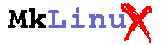
Update Notes
Am I the only one who is always looking forward to getting the next update?
 Update from Pre-DR3 to DR3 (Aug 1, '98)
Update from Pre-DR3 to DR3 (Aug 1, '98)
Reboot and enter MkLinux.
OK. I am now fully DR3!
 Back to Keisuke Fujii's MkLinux Page
Back to Keisuke Fujii's MkLinux Page