 Information on Shared Libraries
Information on Shared Libraries
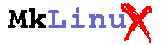
Why Not Shared Libraries?
From the view point of memory space and storage space economy, why not moving to the shared library environment? Don't miss the chance to use your computing resources more effectively.
 Information on Shared Libraries
Information on Shared Libraries
 Installation Prescription
Installation Prescription
Try other directories in the same FTP site, if you don't find some of the above rpms: RedHat/updates/RPMS/ppc/ or RedHat/RPMS/.
 Making a Shared Library
Making a Shared Library
creates a shared library file "libfoo.so.1.0" which is to be referred to as "libfoo.so" in dynamic loading.
Notice that the shared library has to be executable as it must have been so created above.
This adds "/opt/ivtools/lib" as a possible directory containing shared libraries in addition to "/usr/local/lib", "/opt/kde/lib", and "/usr/X11R6/lib". Note that "/lib" and "/usr/lib" are implicit and do not have to be listed in /etc/ld.so.conf.
Then do
This updates /etc/ld.so.cache which lists the available shared libraries on your system and allows the dynamic loader to use new liabraries.
Notice that this command has to be executed as root, if the executable is not readable to ordinary users.
 Back to Keisuke Fujii's MkLinux Page
Back to Keisuke Fujii's MkLinux Page