 Hardware Configuration
Hardware Configuration
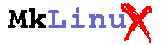
Installation Notes (Apr 13,'97)
There is the first thing to everything! Your happy MkLinux life begins with smooth installation, I hope.
 Hardware Configuration
Hardware Configuration
 Installation
Installation
Then mouse-grab the empty region, drag it down to set the length of a new partition, and press the "shousai" button.
Select "A/UX Root" from the menu, adjust the length of the partition and press "OK".
Repeat this for "A/UX Swap" and "A/UX Usr" partitions.
In my case the partition looks like
+-------------------------------+ | Partition Map and Driver | +-------------------------------+ | A/UX Root (Slice 0) | | 200 MB | +-------------------------------+ | A/UX Swap (Slice 1) | | 80 MB (=Memory x2) | +-------------------------------+ | A/UX Usr (Slice 2) | | | | 600 MB | | | +-------------------------------+ | MacOS Disk | | | | 110 MB | +-------------------------------+
.... Ok. This takes a while.
After the installation is complete, quit the installer.
 Getting Started with MkLinux
Getting Started with MkLinux
 Starting X Window System
Starting X Window System
 Back to Keisuke Fujii's MkLinux Page
Back to Keisuke Fujii's MkLinux Page